It’s a classic game show shown across the world, but will you reach the £1 million question when it is all about Liverpool Football Club?
It’s time for a spot of general trivia, 15 questions which become increasingly more difficult as you progress in our version of ‘Who Wants to Be a Millionaire’.
As is the case on the show, you will have four options to consider for every question but, of course, no real money is up for grabs.
If you get a question wrong that is where the quiz will come to an end, how far will you go?
Can you get all 15 on your first attempt?
Want more quizzes? Try these!
- How well do you know Liverpool’s best fan songs?
- Can you name every Liverpool player linked to Germany via a transfer or birth?
- Who tweeted it? – Guess the Liverpool player from their social media posts
- Can you name Liverpool FC’s Bosman transfers?
- 15 head-to-head questions from Liverpool’s record books
- Which Liverpool cult hero are you?
- Can you name all 9 of Liverpool’s European Cup final XIs?
- How well do you know Jamie Carragher and his career?
![]()



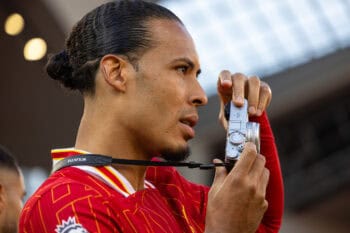









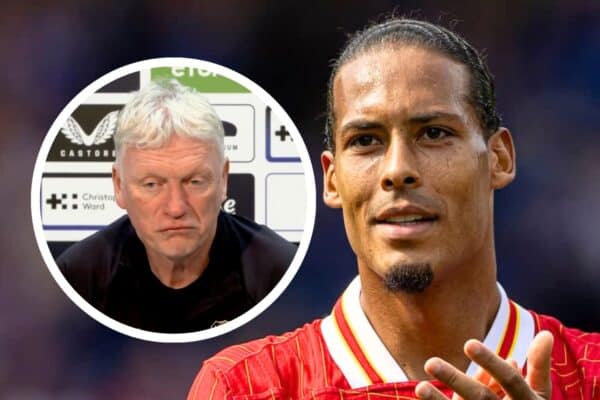
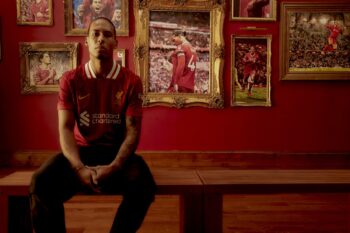





Fan Comments