Liverpool and Mohamed Salah have proved a match made in heaven, but the club had the chance to secure his signature before he joined Chelsea and first moved to England.
With 243 goals in 392 appearances so far for the Reds, Salah has carved out quite the legacy irrespective of whether he extends his deal beyond this summer or not.
Currently third in the club’s all-time goalscorers list, the Egyptian has consistently proved he is far from the ‘one-season wonder’ many adjudged him to be after his debut campaign at Anfield.
Salah signed for Liverpool in 2017 in a deal worth an initial £36.9 million from Roma, but they had the chance to sign him in the summer of 2014 only for Chelsea and Jose Mourinho to swoop in.
“I almost signed for Liverpool,” Salah revealed via Liverpool’s official website. “And then [Jose] Mourinho called me and they changed my mind. So I said okay, I’m going to London now.”
It always had to be Jose!
Can’t reject Liverpool twice!

Salah struggled at Chelsea after they signed him for an initial £11 million, scoring two goals in 19 appearances before being sent on two successive loan spells prior to joining Roma permanently.
“Things were hard in the beginning, but I still also say this is the most important period of my life when I went to Chelsea because when I started struggling there, I was like, ‘Okay, so now what?” Salah reflected.
“Do you want to be an average player or do you want to be a really good player? An average player would do this and a top player would do that’.”
On his move to Roma, he added: “I just wanted to change the whole culture. The English media at that time, for me, was too much, so I had to think, ‘Okay, I want them to forget me now’.”
It is quite at odds with his current status in the game, where he is dominating headlines either for his on-field brilliance or if his future remains with Liverpool.
Salah has been at Anfield since 2017 and has proved his doubters wrong at every turn, winning all there is to win and setting incredible records – not a surprise when you consider his mentality.
“I just played there (Roma) for two years and then when I had a chance to come to Liverpool, I said ‘Okay, now I’m ready’,” he explained.
“I was finally happy to play in the Premier League with Liverpool because it was in my head that people were doubting me all the time that I could make it in the Premier League.
“But actually, when I was at Chelsea, I felt that the Premier League was just right for me because of the speed I had.
“I just felt ‘Okay I need to go somewhere with intensity and the space where I can just express myself’. So that’s what I found at Liverpool when I came back.”










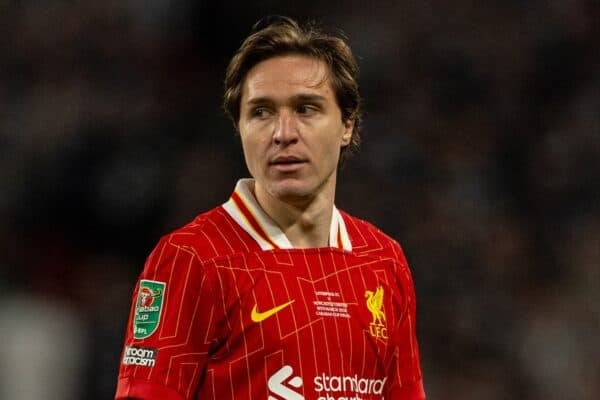


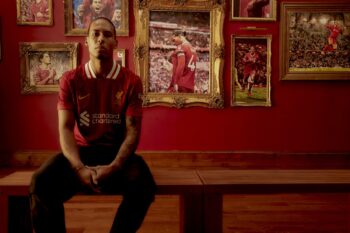
Fan Comments