Liverpool Fans sing YNWA vs Celtic by LFCmostar
As the teams came out for Liverpool’s final pre-season friendly of the season against Scottish Champions Celtic on Saturday, a beautiful chorus of both the club’s anthem, ‘You’ll Never Walk Alone’ echoed around the Aviva Stadium in Dublin.
Whilst the history between the two clubs goes back a long way, the last time Liverpool met Celtic competitively was in March 2003.
Celtic ran out 0-2 winners that day in a UEFA Cup 5th round Second Leg tie, having already held the Reds to a 1-1 draw at Celtic Park the week before.
Perhaps their previous meeting is more memorable for Reds fans, when Liverpool’s Steve McManaman ran the full length of the Celtic Park pitch to equalise in the last second of a 2-2 draw at Celtic Park in September 1997.
Two weeks later, Liverpool held Celtic to a goalless draw at Anfield and progressed to the UEFA Cup 2nd Round on the away goals rule.
The previous meeting before 1997 was 1966 when Liverpool beat Celtic 2-0 at Anfield in the European Cup Winners’ Cup Semi-Final, Second Leg (2-1 on aggregate).



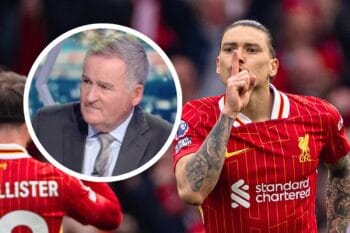




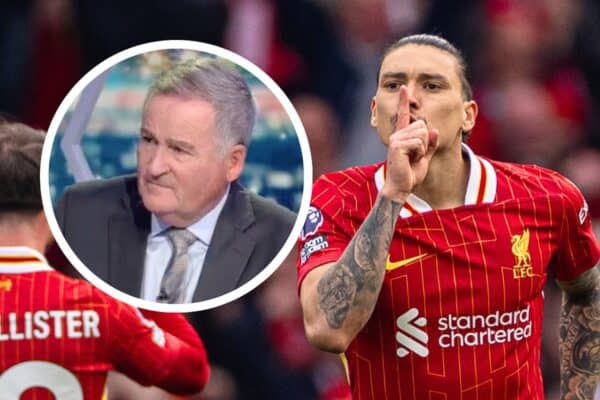







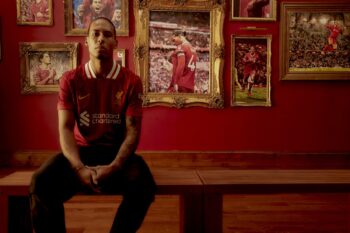



Fan Comments